一、下载当前最新版本的软件包:
wget -c https://github.com/hnlq715/nginx-vts-exporter/releases/download/v0.10.3/nginx-vts-exporter-0.10.3.linux-amd64.tar.gz
二、解压并运行
解压:
tar -zxvf nginx-vts-exporter-0.10.3.linux-amd64.tar.gz
进入解压后的目录:
cd nginx-vts-exporter-0.10.3.linux-amd64/
后台运行nginx-module-exporter 数据采集器:
nohup ./nginx-vts-exporter -nginx.scrape_uri=http://localhost/status/format/json&
推荐exporter和nginx安装在同一台机器上,如果不在同一台主机,把scrape_uri改为nginx主机的地址。
三、访问测试
nginx_vts_exporter的默认端口号:9913,对外暴露监控接口http://xxx:9913/metrics.
浏览器访问地址:
http://192.168.77.135:9913/metrics
页面访问效果: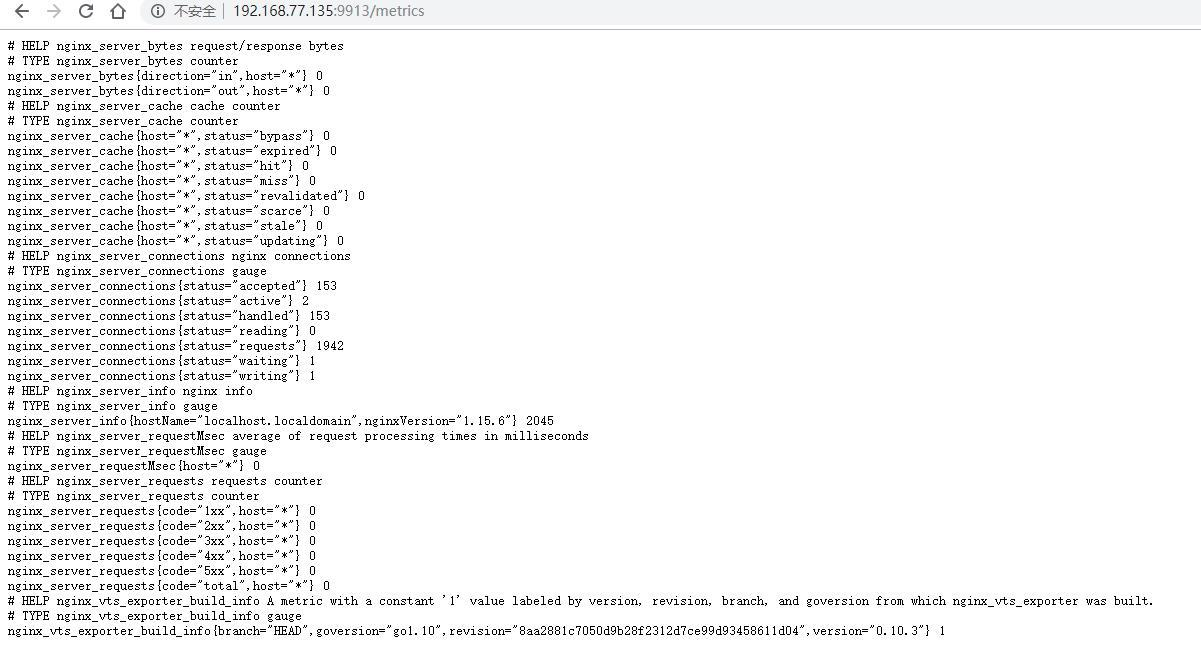
注:监控采集指标说明: nginx_server_bytes:统计nginx进出的字节计数可以精确到每个host,in进,out出